Support
Live Demo
PC remote access
To view the live demo, please enable IE Mode on Microsoft Edge, and do the following settings:
- Open Microsoft Edge.

- Click on the three horizontal dots near top right after Microsoft Edge opens.

- Click Settings on the menu.
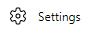
- Click Default browser on the left menu.
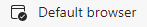
- Change Allow sites to be reloaded in Internet Explorer mode to Allow.
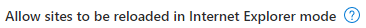
 Once the browser restarts, it would have enabled the IE Mode option.
Once the browser restarts, it would have enabled the IE Mode option. - Click the Add button in the “Internet Explorer mode pages” setting and add the link "http://dptest.ddns.net" to the list.
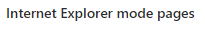

- Open Microsoft Edge to the link "http://dptest.ddns.net".
- Allow and install the add-on plug-in.
Click the below picture to enter live demo
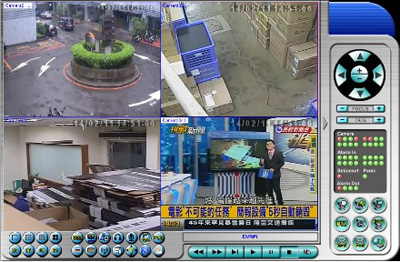
**Apply default User name and Password to login. Do not need to change any login data.**
FTP Download
For operating manual, brochure, update firmware, please link to our ftp site for related download.
This ftp site is only for supporting our distributors/customers, you will need ID and P/W for login into the ftp site. Please contact our sales people if you do not have the login ID and P/W.